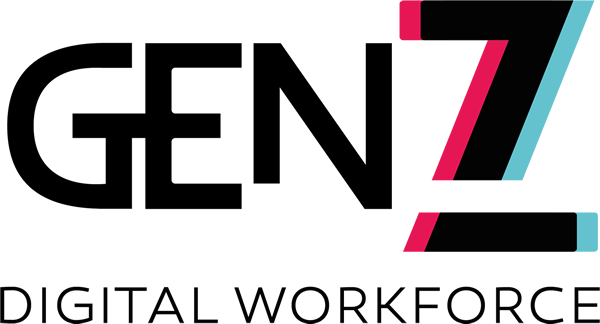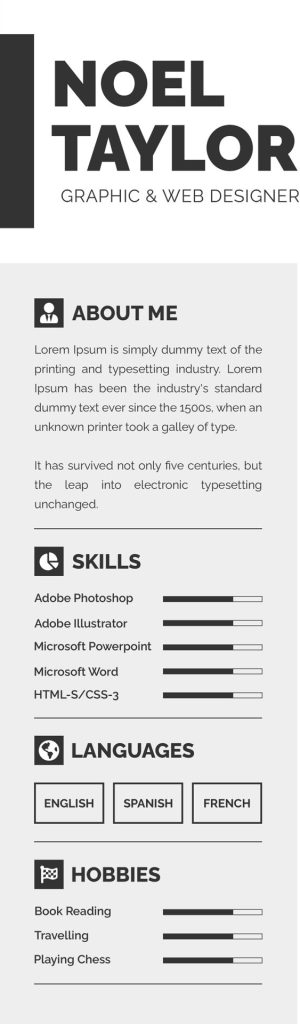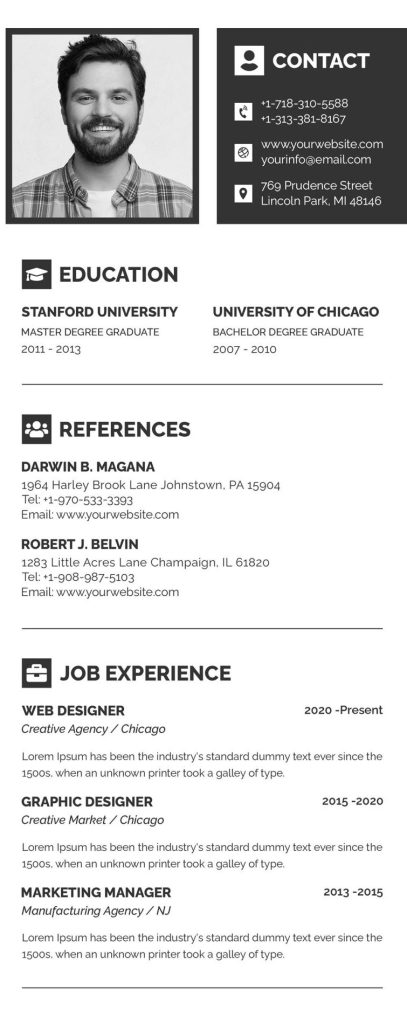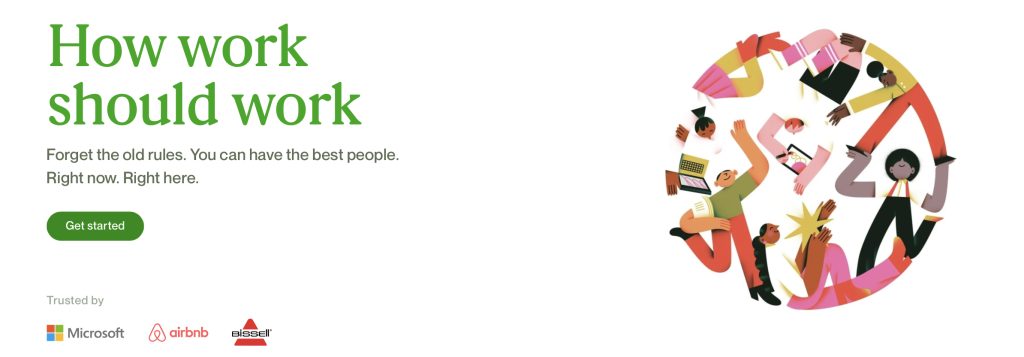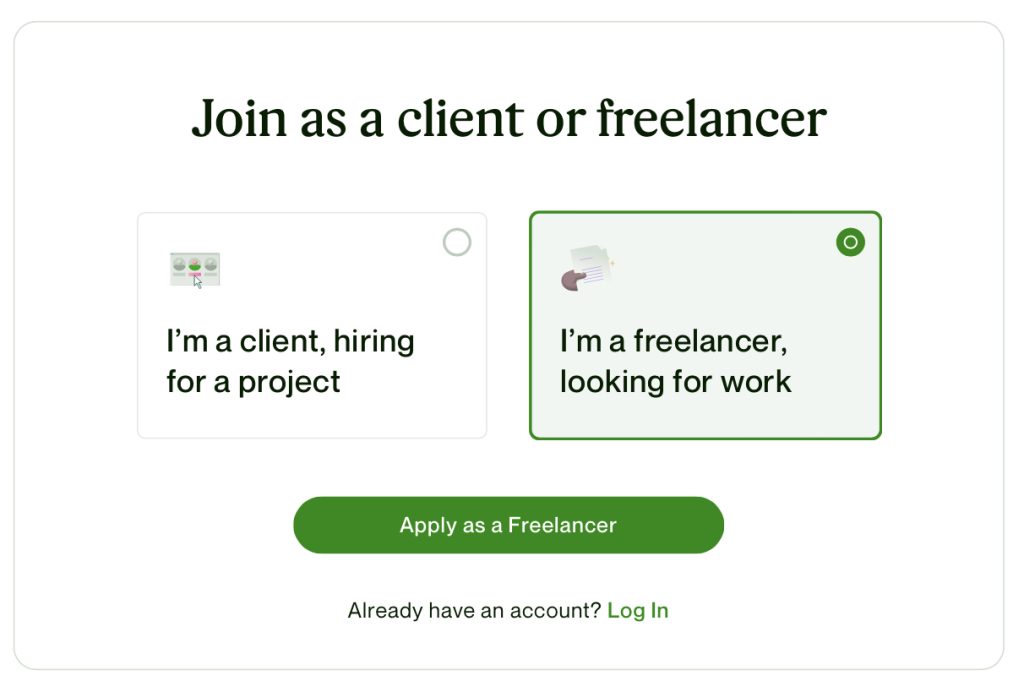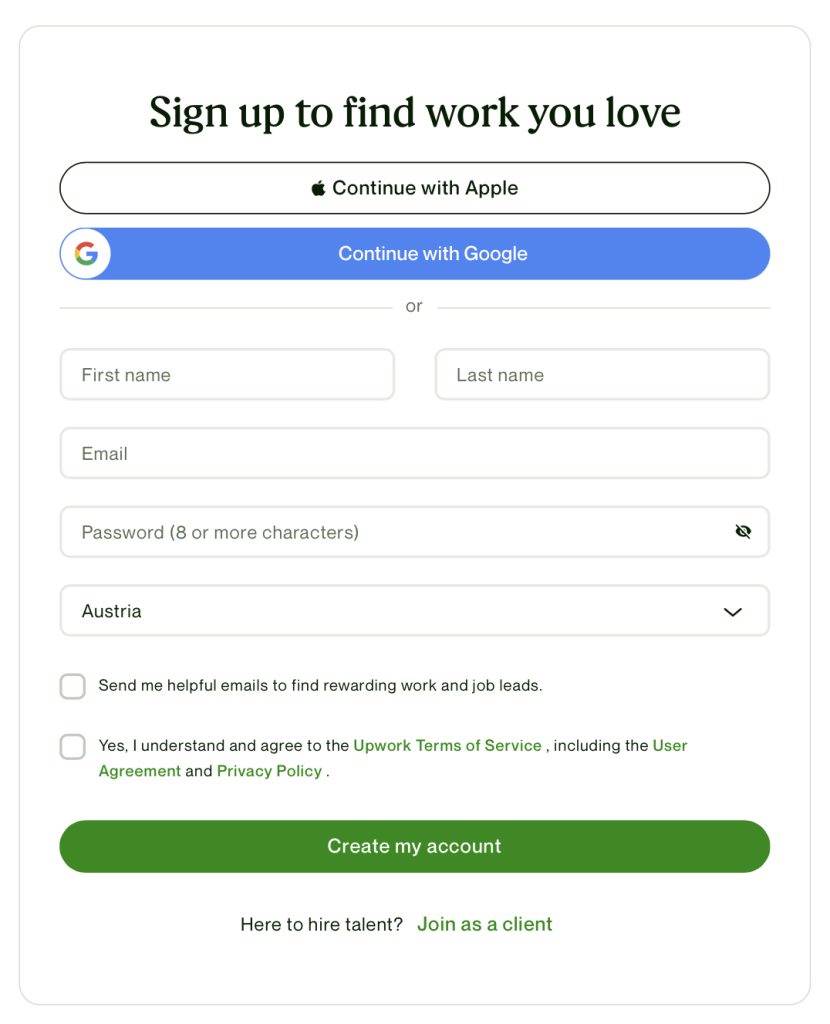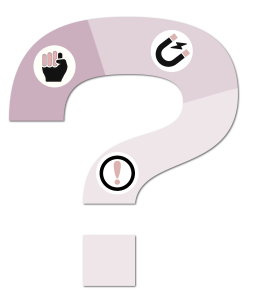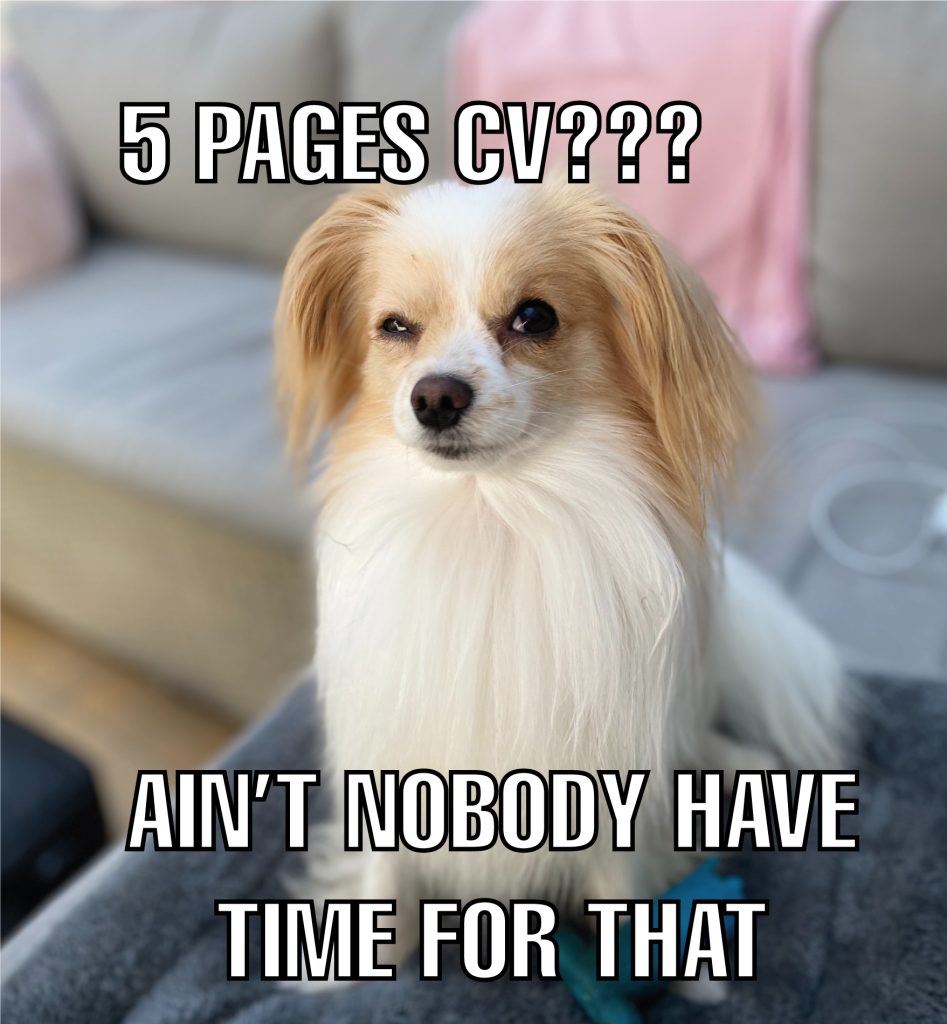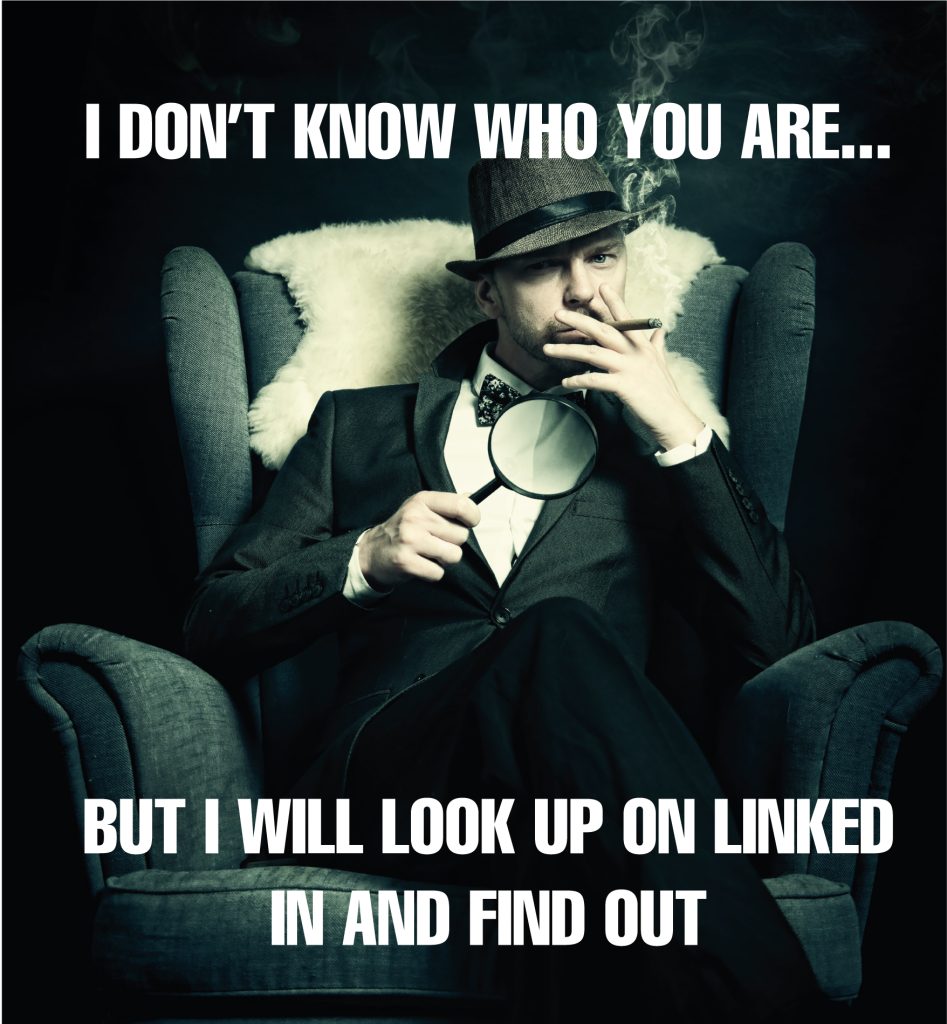• It is advisable to use white or off-white paper.
• Use 2.4 m paper.
• Use a print that is on one side of the paper.
• The font should be professional, clear, and easy. Professional fonts include: Arial, Times New Roman, or Calibri. The font size should be between 10 and 14. The fonts and font sizes should be consistent throughout the CV.
• Use one-inch margins on all four sides of the CV. This will maximize the white space between the sections. Also, use 1 or 1.15 line spacing between the text. After subheadings use double-line spacing.
• Typefaces should be nondecorative, and it is advisable to choose one typeface.
• The CV should not include italics, scripts, and underlined words, and also do not use horizontal or vertical lines, graphics, or shading.
• The length of the CV is determined by the content; however, it should be kept between one and three full pages, and leaving it 1½ pages is not seen as professional.
• CVs are usually black and white however, an individual can add other colors to make it more creative.
• The paragraphs should be brief and there should not be more than five to six lines. If there is a need for more than that, break the sections into several smaller paragraphs.
• The headings should be sectioned and they should be larger than the text or in bold.
• Use professional header format for the contact information.
• Everything should be listed in a reverse chronological way so the employer can see the work history and most recent achievements first. The CV must be divided into legible sections starting with Contact Information, Personal Statement, Work Experience, Education, Skills and ending with Additional Information.
• Use clear spacing and bullet points.
• The document should be named to look professional. (e.g., AnaSmith-CV)
• It is advisable to save the document in a .PDF file extension so it can be opened and read on any machine. (Unless the job position requires another file extension)
• Include necessary information and do not include information (unless asked otherwise) like gender, information about your family, photo, marital and health status.